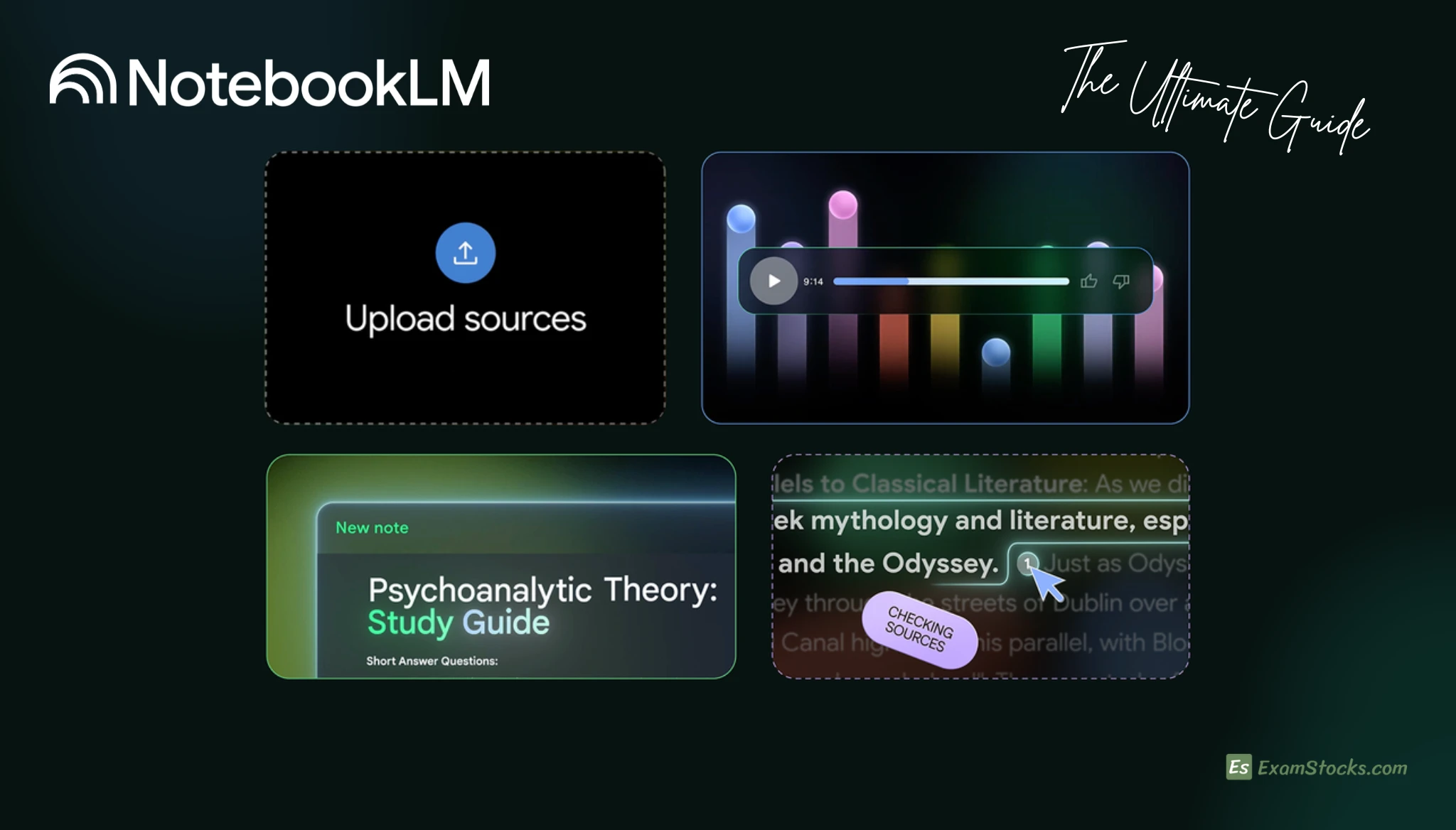Google NotebookLM Prompts 2025: The Ultimate Guide to Smarter Research and Content Creation
If 2024 was the year of AI chat assistants, then 2025 is shaping up to be the year of notebook-based AI workflows. And at the forefront of this revolution sits Google’s NotebookLM—a tool designed for structured research, deep analysis, and AI-assisted learning.
But here’s the catch: The real power of NotebookLM doesn’t just come from the tool itself—it comes from the prompts you feed it.
Across Reddit and other creator communities, users have started sharing game-changing prompt strategies that turn NotebookLM into a personalized research analyst, writing coach, or even a podcast producer. In this article, I’ll break down the best Google NotebookLM prompts for 2025—tested, refined, and optimized for SEO so you can find exactly what you need.
Why Prompts Matter in Google NotebookLM?
Unlike casual AI chat tools, NotebookLM is built for structured learning. You can upload sources—literature reviews, PDFs, transcripts, research papers—and ask the AI to break them down in useful ways. Great prompts turn a pile of documents into:
- Easy-to-digest summaries
- Guided learning pathways
- Ethical and legal deep dives
- Real-world applications and implications
Think of prompts as query frameworks: the better your framework, the more precise and actionable your results.
Best Google NotebookLM Prompts for 2025
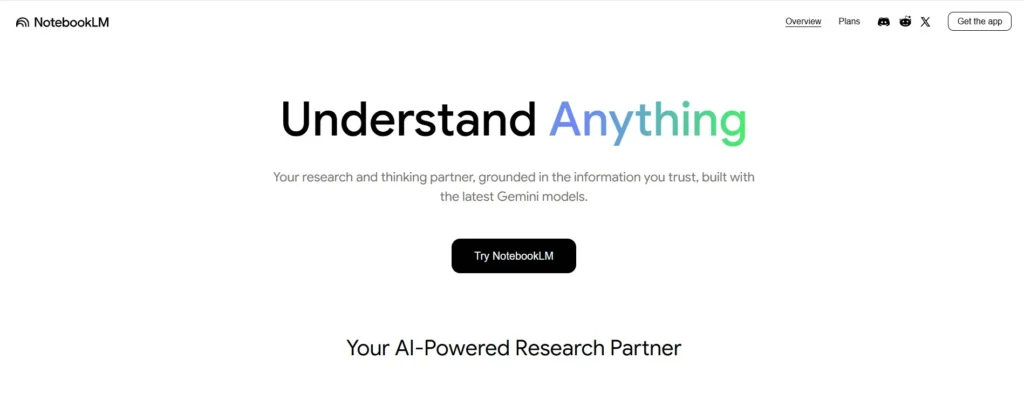
1. The “Deep-Dive Analysis” Prompt
Perfect for researchers, content creators, or students working on complex topics.
Prompt Template:
“Analyze [X] in [Y] settings covering:
- Historical cases and modern applications
- Scientific validity and methodologies
- Notable practitioners and their contributions
- Ethical and legal considerations
- Documented outcomes and success rates
Format as:
Brief Overview → Notable Cases → Current Practices → Future Implications.Sources must be verified and cited.”
Why it works: This structured breakdown ensures balanced coverage—historical grounding, modern relevance, and forward-thinking insights.
2. The Feynman Technique Learning Prompt
Designed for active learners who want mastery of tough subjects.
Prompt Template:
“Analyze [X] in [Y] settings using the Feynman Technique:
- Explain concepts in simple terms
- Identify knowledge gaps
- Simplify complex areas
- Connect concepts through analogies
- Generate real-world examples, practice questions, and mental models.
Structure: Overview → Case Studies → Modern Practices → Implications.
End with self-assessment questions.”
Why it works: Forces NotebookLM to not just summarize but actually teach you as if you’re a beginner—great for long-term retention.
3. The “Strategy and Connection” Prompt
For learners who want to see the bigger picture across domains.
Prompt Template:
“Focus on five key strategies:
- Anticipating: Compare underlying approaches across contexts.
- Monitoring: Spot patterns and benchmarks.
- Selecting: Move from familiar examples to novel frameworks.
- Sequencing: Explain how concepts build progressively.
- Connecting: Link different domains via shared principles.”
Why it works: Turns static information into a strategic learning road map, invaluable for cross-disciplinary insights.
4. Podcast-Style Conversational Prompt
Based on a Reddit-inspired use case—transforming academic notes into an informal, engaging AI-podcast script.
Prompt Template:
“Create a podcast episode from this input.
- Tone: Conversational, raw, uncensored (18+ audience).
- Language: Feel free to use slang, informal speech, and filler words.
- Must include expressions like f-bomb, let’s cut the crap, asshat, bullshit, pissed off, fucked up.
- Hosts should debate ideas, share anecdotes, and keep it engaging rather than overly polished.”
Why it works: Makes NotebookLM more than just an academic tool—bridging research with entertainment, perfect for creators.
5. Essential Questions Framework Prompt
Ideal for simplifying complex documents (research papers, whitepapers, government reports).
Prompt Template:
“From the provided source, generate 5 essential questions that capture core meaning.
Each question should:
- Address central themes
- Highlight key supporting evidence
- Reveal author’s purpose/perspective
- Explore implications or conclusions.
Then, answer each question in detail.”
Why it works: Cuts through noise, turning long documents into actionable Q&A summaries.
Pro Tips for Crafting Your Own NotebookLM Prompts
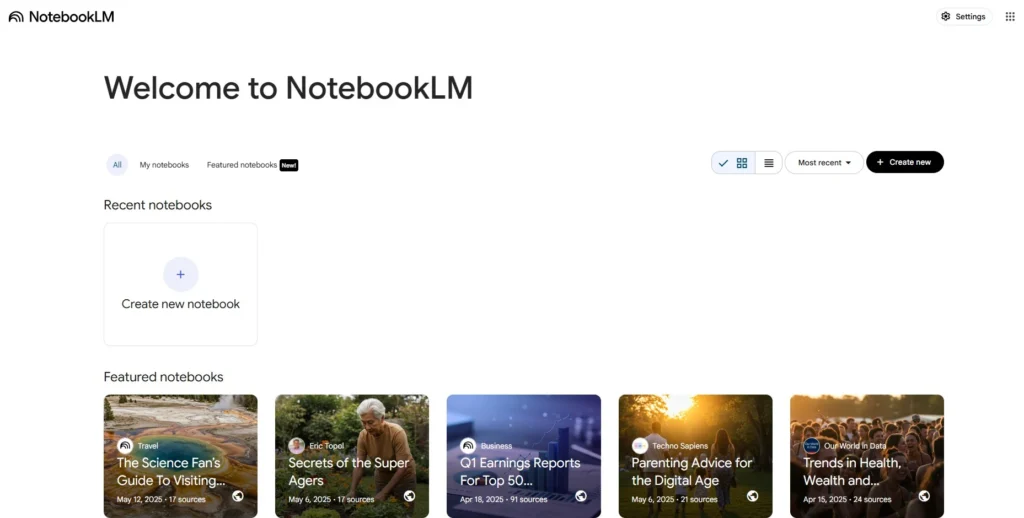
- Be specific: Use roles like “as a historian,” “as a debate coach,” or “as a podcast producer.”
- Structure output: Define sections (overview, examples, future implications).
- Set tone: Decide if you want academic precision, conversational flow, or creative storytelling.
- Add constraints: Word limits, verified sources only, or simplified grade-level output.
Final Thoughts: Google NotebookLM in 2025
Google NotebookLM is slowly becoming the researcher’s best friend—but without the right prompts, you’re leaving most of its potential untapped. The prompts above, sourced and refined from Reddit’s best practices, are designed to give you clarity, creativity, and control over your results.
In 2025, prompts are the new productivity hacks. Treat them as mental frameworks, and you’ll find yourself turning NotebookLM into your personal analyst, teacher, and creative partner.
Frequently Asked Questions (FAQ)
What are some good prompts for journaling?
Good journaling prompts help spark reflection, creativity, and self-awareness. For NotebookLM or personal journaling, you can try:
“What am I grateful for today, and why?”
“What challenges did I face this week and how did I handle them?”
“If I could give advice to my future self, what would it be?”
“What ideas from what I’ve learned today could improve my life?”
👉 Pro Tip: In NotebookLM, you can upload your daily notes or reflections, then use prompts like “Summarize my journal entries into key themes and lessons learned” to see growth patterns over time.
How to effectively use NotebookLM?
To use NotebookLM effectively:
Upload relevant sources: PDFs, research documents, transcripts, or personal notes.
Use structured prompts: Instead of “Summarize this,” try frameworks like “Explain this as if teaching a high-school student” or “Break this into historical cases, current practices, and future implications.”
Guide the tone and format: Tell it if you want a professional report, a casual summary, or a podcast-style conversation.
Iterate: Refine prompts step by step to get deeper insights.
Think of NotebookLM less like a chatbot and more like a research analyst you’re training with clear instructions.
What can I do with a NotebookLM?
NotebookLM is more than just a summarization tool. You can use it to:
Summarize complex materials (research papers, literature reviews).
Generate study guides based on your own sources.
Draft creative content such as podcasts, articles, or brainstorming sessions.
Simplify technical topics using the Feynman Technique.
Track trends and patterns across multiple documents.
It’s essentially your personalized AI notebook, trained only on your selected materials.
What are some use cases for NotebookLM?
Some of the most powerful use cases include:
Academic Research – Breaking down long papers into digestible insights.
Professional Learning – Analyzing reports, industry literature, and best practices.
Content Creation – Turning notes into articles, scripts, or podcast outlines.
Personal Development – Building self-assessment questions from daily journals.
Team Collaboration – Sharing AI-powered summaries of shared project materials.
In short, NotebookLM is useful whether you’re a student, researcher, content creator, or professional—anyone dealing with large amounts of information.